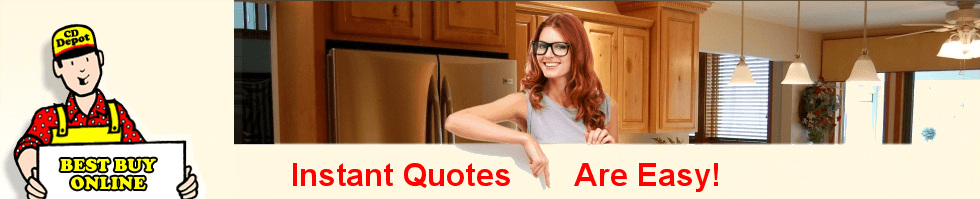How to Get an Instant Quote and Order Online Right Now!
 Select “Wood Door Styles” or “RTF Door Styles” to get started.
Select “Wood Door Styles” or “RTF Door Styles” to get started.You can choose a door series by clicking on a door series picture or the text below it.
You will see a page of various door styles. You can get a quote for any of the styles shown.
Once you click on a specific door style, you will have the option to “Continue to next steps for pricing” or “Customize this door first” to pick your own edge and panel details.
Once you pick your door specifications you will be prompted to choose a drawer front style, or select “no drawer fronts” if you don’t need any.
You will then see a quote page where you can enter your sizes to get a price for each one.
After entering your sizes, you can select another door style. The quote page will save all of your sizes, so you can easily get a quote for various styles without entering the sizes again.
How to Order More Than One Door Style:
If you want two different door styles on one order (arch uppers, square lowers) Enter the first style sizes, then choose a new door style. Simply delete the sizes shown and enter new sizes.
You can finalize your order online and you will get an immediate order confirmation. You will have 24 hours to make any changes or additions before it is released to production.
Happy designing!